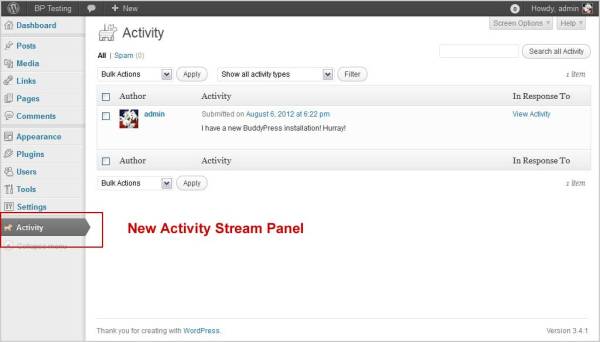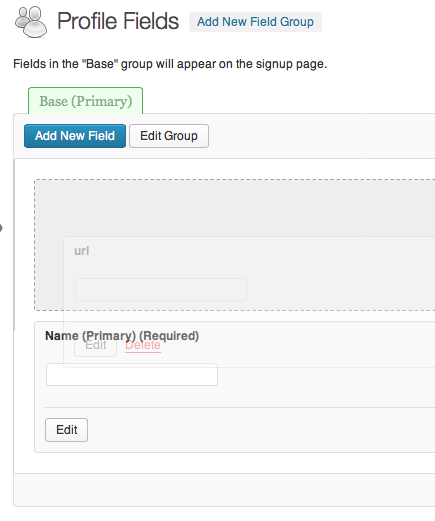Configuring Components
Archived file. Good up to BP 1.6.5
- Settings > BuddyPress > Components panel
- Settings > BuddyPress > Pages panel
- Settings > BuddyPress > Settings panel
- Settings > BuddyPress > Forums panel
- Users > Profile Fields panel
- Activity Streams admin panel
Settings > BuddyPress > Components
Only the xProfiles and Activity Stream components are enabled by default. You can selectively enable any of the components by using the form and saving your choices.
- Available Components
Each component has a unique purpose, and your community may not need each one.- Extended Profiles
Customize your community with fully editable profile fields that allow your users to describe themselves. - Account Settings
Allow your users to modify their account and notification settings directly from within their profiles. - Friend Connections
Let your users make connections so they can track the activity of others and focus on the people they care about the most. - Private Messaging
Allow your users to talk to each other directly and in private. Not just limited to one-on-one discussions, messages can be sent between any number of members. - Activity Streams
Global, personal, and group activity streams with threaded commenting, direct posting, favoriting and @mentions, all with full RSS feed and email notification support. - User Groups
Groups allow your users to organize themselves into specific public, private or hidden sections with separate activity streams and member listings. - Discussion Forums
Full-powered discussion forums built directly into groups allow for more conventional in-depth conversations. NOTE: This will require an extra (but easy) setup step. - Site Tracking
Make BuddyPress aware of new posts and new comments from your site.
N.B. “Network mode” is a feature of WordPress that needs to be manually enabled and configured first. Instructions for enabling this can be found on the WordPress codex WP Codex – Create A Network
- Extended Profiles
- Required Components
The following components are required by BuddyPress and cannot be turned off.- BuddyPress Core: It‘s what makes [time travel] BuddyPress possible!
- Community Members: Everything in a BuddyPress community revolves around its members.
Settings > BuddyPress > Pages
BuddyPress components are rendered as WordPress Pages in BuddyPress. You’ll recall that the above Pages were created and associated to respective BP components in Step 2 of the Installation Wizard.
- Directories
Associate a WordPress Page with each BuddyPress component directory.- Activity Streams
- Discussion Forums
- User Groups
- Members
- Registration
Associate WordPress Pages with the following BuddyPress Registration pages.- Register
- Activate
Settings > BuddyPress > Settings

- Disable BuddyPress to WordPress profile syncing? (default: No)
- Hide admin bar for logged out users? (default: No)
- Disable avatar uploads? Gravatars will still work (default: No)
- Disable user account deletion? (default: No)
- Disable activity stream commenting on blog and forum posts? (default: No)
- Restrict group creation to Site Admins? (default: No)
Settings > BuddyPress > Forums
Three choices are available: Group Forums only, Sitewide Forums only, or Group and Sitewide Forums. Proceed to the illustrated step-by-step guide to set up both forums.

Users > Profile Fields
Your users will distinguish themselves through their profile page. You must give them profile fields that allow them to describe themselves in a way that is relevant to the theme of your social network.
Note: Any fields in the first group will appear on the signup page.


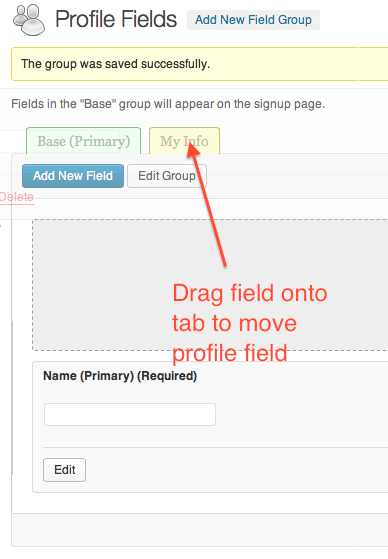
Move fields to different field groups by dragging onto tab
Activity Stream Admin Panel