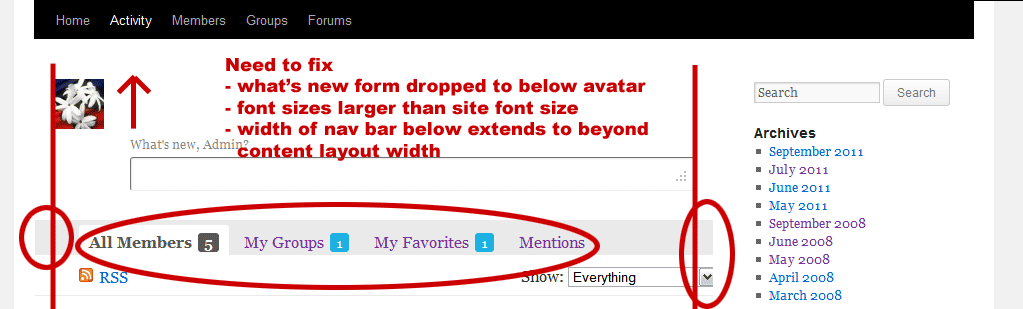Template Pack Walkthrough – Twenty Ten
Finishing Touches
We’re almost done. Check out the layout of the BP components in your site. Layout problems found per images below.
We need to clean up some styles enqueued by the BP Template Pack plugin. Open up the child theme’s style.css and add this block after the text we’ve already posted in the file:
/ > BuddyPress Component Finishing Styles
--------------------------------------------------- */
table.forum {
margin: 0 !important;
}
table.forum tr > td:first-child, table.forum tr > th:first-child {
padding: 15px !important;
}
div#item-header h2,
form#whats-new-form h5 {
clear: none !important;
}
div#item-header ul {
list-style-type: none;
}
div.dir-search {
margin: -50px 0 0 !important;
}
div.item-list-tabs {
margin: 25px 0 20px !important;
}
div.item-list-tabs ul,
div#object-nav.item-list-tabs ul,
div#subnav.item-list-tabs ul {
font-size: 13px;
margin-left: 0 !important;
}
div.item-list-tabs ul li:first-child {
margin-left: 15px !important;
}
div#subnav.item-list-tabs {
margin: -15px 0 15px !important;
}
#activity-stream {
margin-left: 0;
}
.padder div.pagination {
margin: -20px 0 0 !important;
}
ul.item-list {
list-style-type: none;
margin-left: 0;
}
body.activity-permalink div.activity {
padding: 20px;
}
body.activity-permalink .activity-content {
padding: 0 !important;
}
.widget-container {
overflow: hidden;
}
ul#members-list,
ul#groups-list {
list-style-type: none;
margin-left: 0;
}
div.avatar-block img {
float: left;
}
#content input, #content textarea {
font-size: 12px;
line: height: 18px;
}
Add and delete styles according to taste. Save file and upload to child theme’s folder wp-content/themes/bp-twentyten/ and WE ARE DONE.