Installation Wizard
Archived file. This information is for BuddyPress installations up to version 1.6.5 only. There is no installation wizard for BuddyPress version 1.7 and above
After installing and activating BuddyPress, you will see an admin message with the link to the new BuddyPress Installation Wizard. Click on the "installation wizard" link.
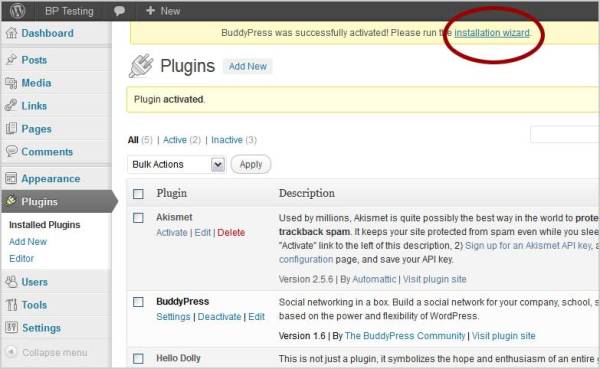
Step 1: Choose the BuddyPress Components you want in your installation.
IMPORTANT: Do not select the “Discussion Forums” component
If you’ve never installed BuddyPress before, do not select the “Discussion Forums” component.
Instead if you want to enable sitewide or group forums, download the latest version of bbPress. bbPress will handle group forum integration in BuddyPress going forward -> https://codex.buddypress.org/user/setting-up-a-new-installation/installing-group-and-sitewide-forums/
Click on "Save & Next" button.

Step 2: Associate/Create Pages for your BuddyPress Components.
Click on "Save & Next" button.

Step 3: Choose Pretty Permalinks structure.
Click on "Save & Next" button.
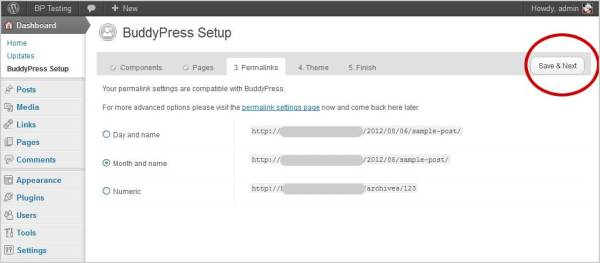
Step 4: Choose theme to use for your BP install.
Recommend using the bp-default theme to test drive all the BP features you activated. Click on "Save & Next" button.
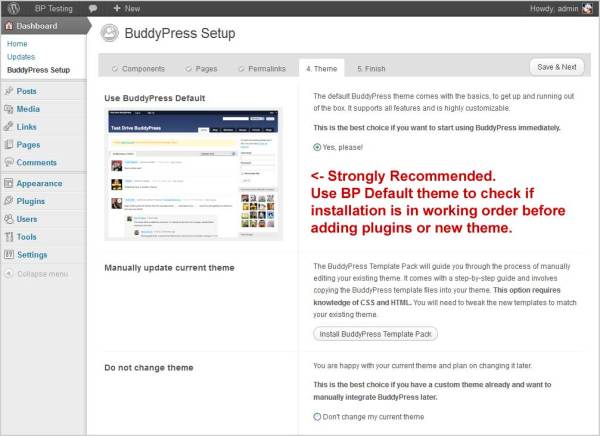
Step 5: Finish and Activate
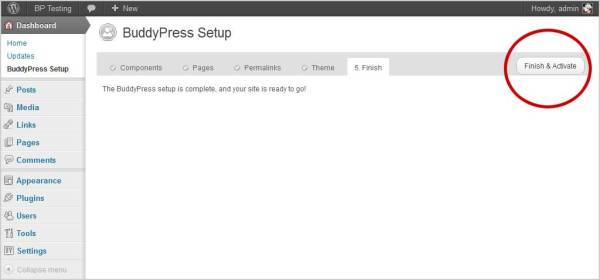
Proceed to Next Task
Configure BuddyPress Components