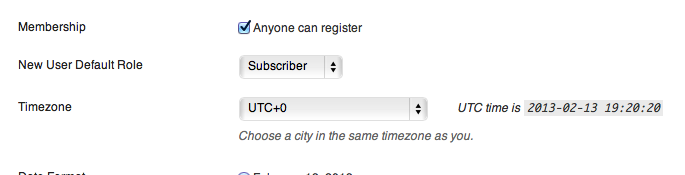Register and Activation Pages
BuddyPress 1.7 auto generates the component pages for you. However, if you have open registration off in the WordPress general settings these pages may not get auto created.
Enable Registration
For users to sign up to your new BuddyPress powered site you will need to enable registration. Visit Settings > General in the WordPress admin and make sure you have “anyone can register” checked.
For multisite/network installations, navigate to “My Sites > Network Admin > Settings” then choose either of the following registration settings available:
- Registration is disabled. (default)
- User accounts may be registered.
- Logged in users may register new sites.
- Both sites and user accounts may be registered.

Assign the Pages
After you have enabled registration, you can create the required pages and assign them to the register and activation components. Visit Settings > BuddyPress and then click the Pages tab.