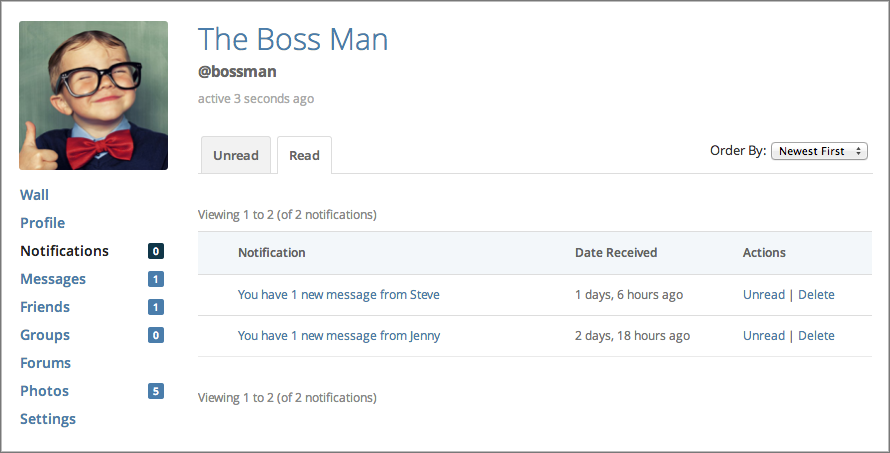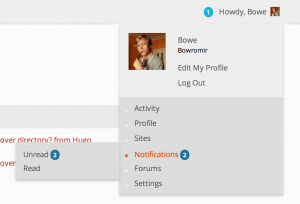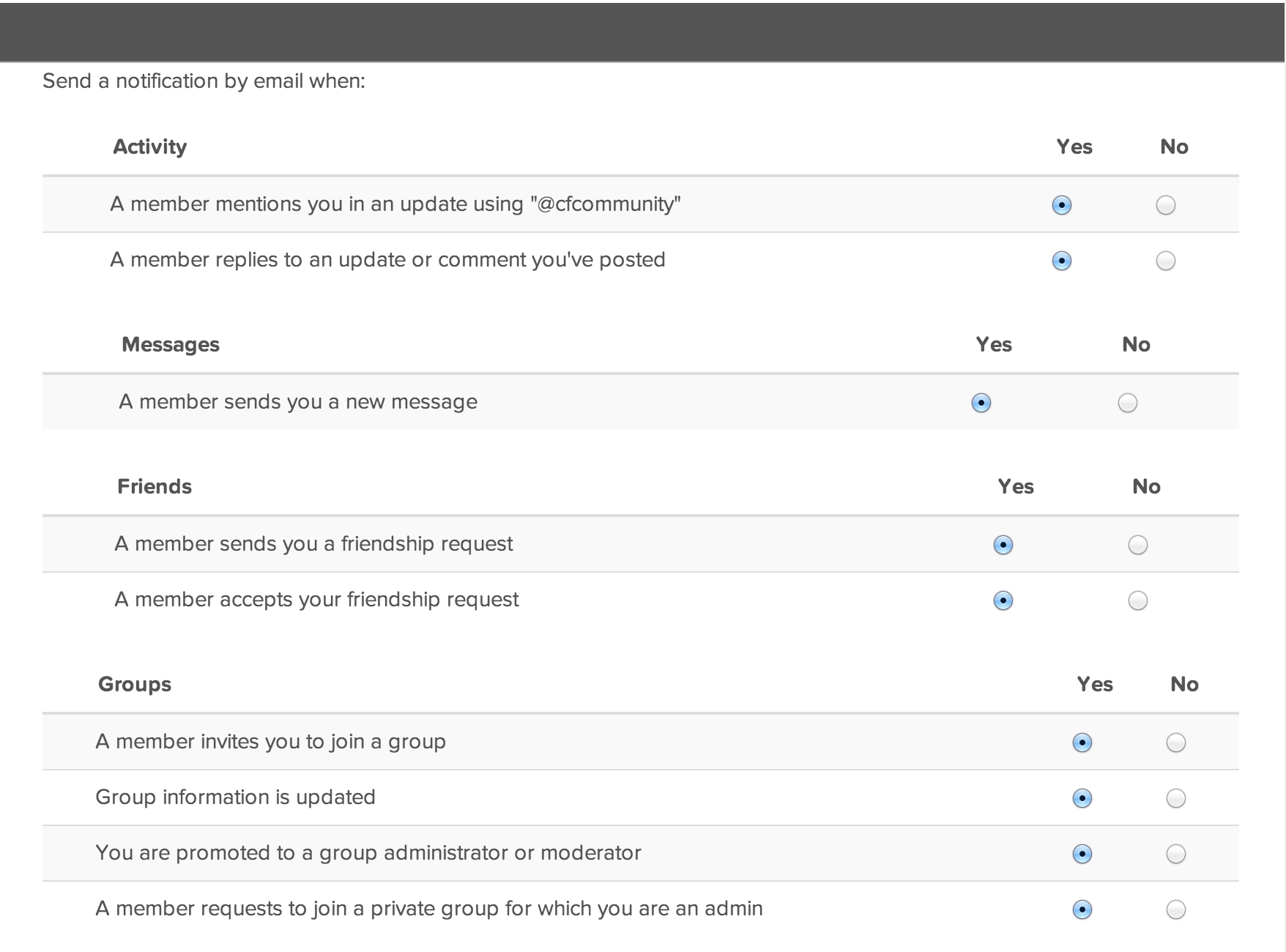Notifications
The notifications component was added to BuddyPress 1.9 and works identically to the previous core notifications functionality, but now separates everything into it’s own component. This page will give you a quick overview of it’s functionality.
Functionality Overview
Notifications are a central aspect of the user experience on a BuddyPress site. By default new notifications are displayed in the admin bar profile menu, right next to the navigation menus, some themes even integrate the notification counter in other places (like in the header or sidebar of a page).
Notifications are sent out to your community members as soon as one of the following things happen:
Activity
- A member mentions you in an update @username”
- A member replies to an update or comment you’ve posted
Messages
- A member sends you a new message
Friends
- A member sends you a friendship request
- A member accepts your friendship request
Groups
- A member invites you to join a group
- Group information is updated
- You are promoted to a group administrator or moderator
- A member requests to join a private group for which you are an admin
Group Forums
- Receive notifications of your own posts?
Every user can view their read and unread notifications on their “Notifications” page on their profile and easily:
- Mark notifications as “read”
- Mark notification as “unread”
- Delete notification (in batches if needed)
Email Notifications
User can enable and disable receiving emails when new notifications are received. This can be done through their Settings > Email page.
Plugin Integrations
Some plugins can add their own notifications events that can be triggered by activity of your member. A good example is BBPress which sends notifications on new topics and topic replies.