Manage User Signups
We are currently working on a documentation reboot, here’s the new home of the best accurate docs (WIP). You’re very welcome to contribute to it.
Updated documentation for this section is available here.
There are times when prospective members cannot log in after trying to activate their accounts. BuddyPress has got you covered with a new administrative panel added to the Users screen. You can check the registrant’s status by either:
- wp-admin menu Users > click on the Pending link, or
- wp-admin menu Users > Manage Signups which will bring you directly to the panel.
The Pending users panel lets you see a list of signups that have not yet been activated. Perform common tasks with pending signups:
- manually activate accounts,
- resend activation emails, or
- delete the account.
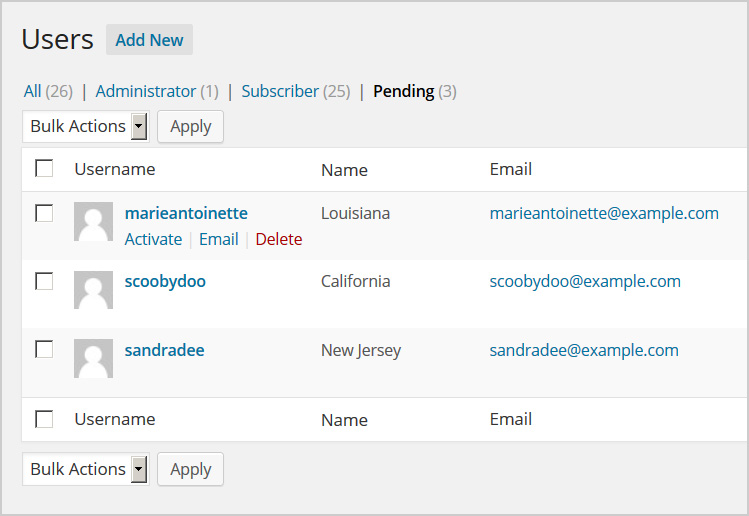
Related resource:
Alternative Registration Workflows